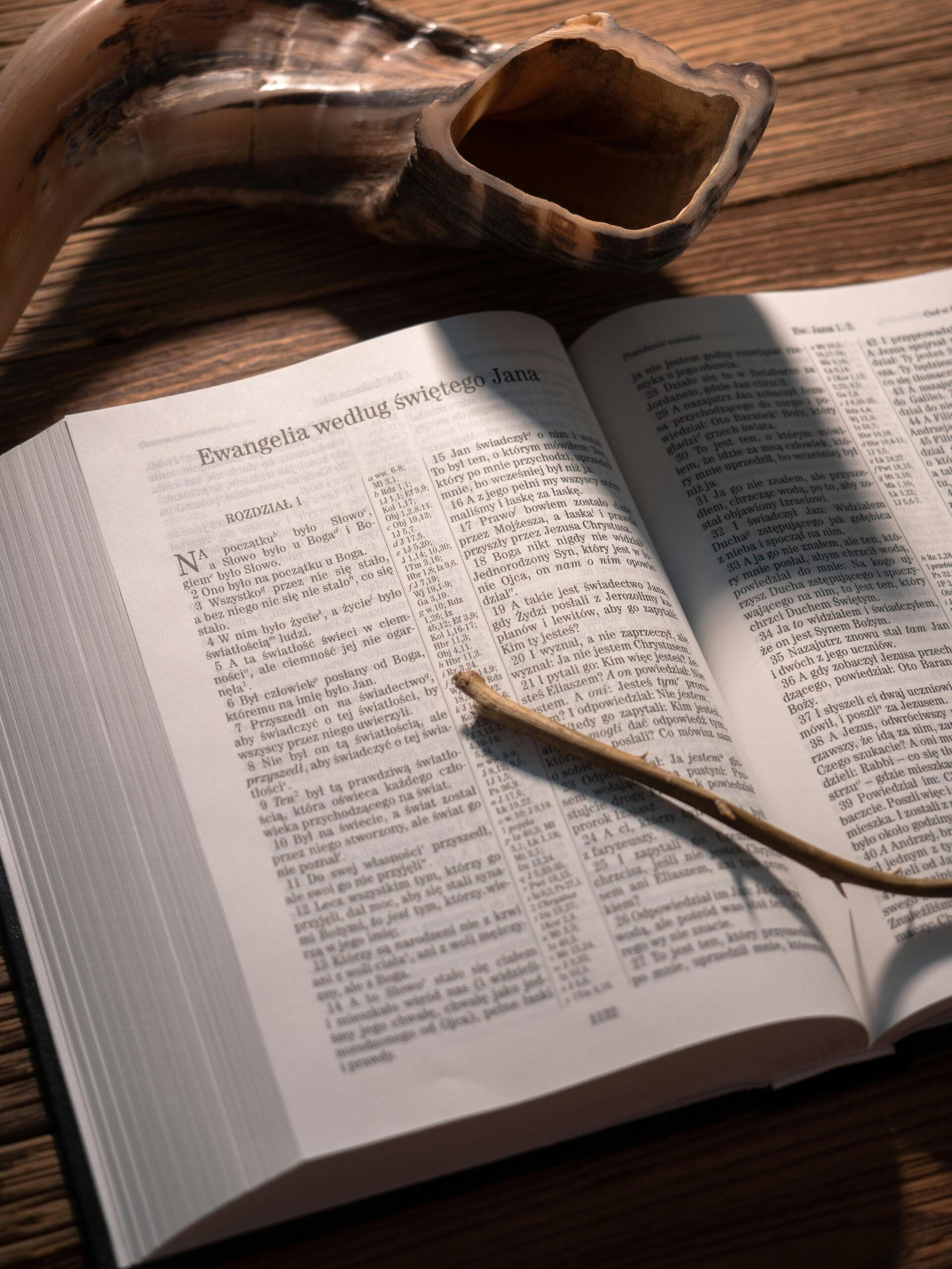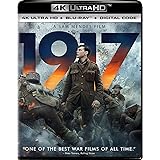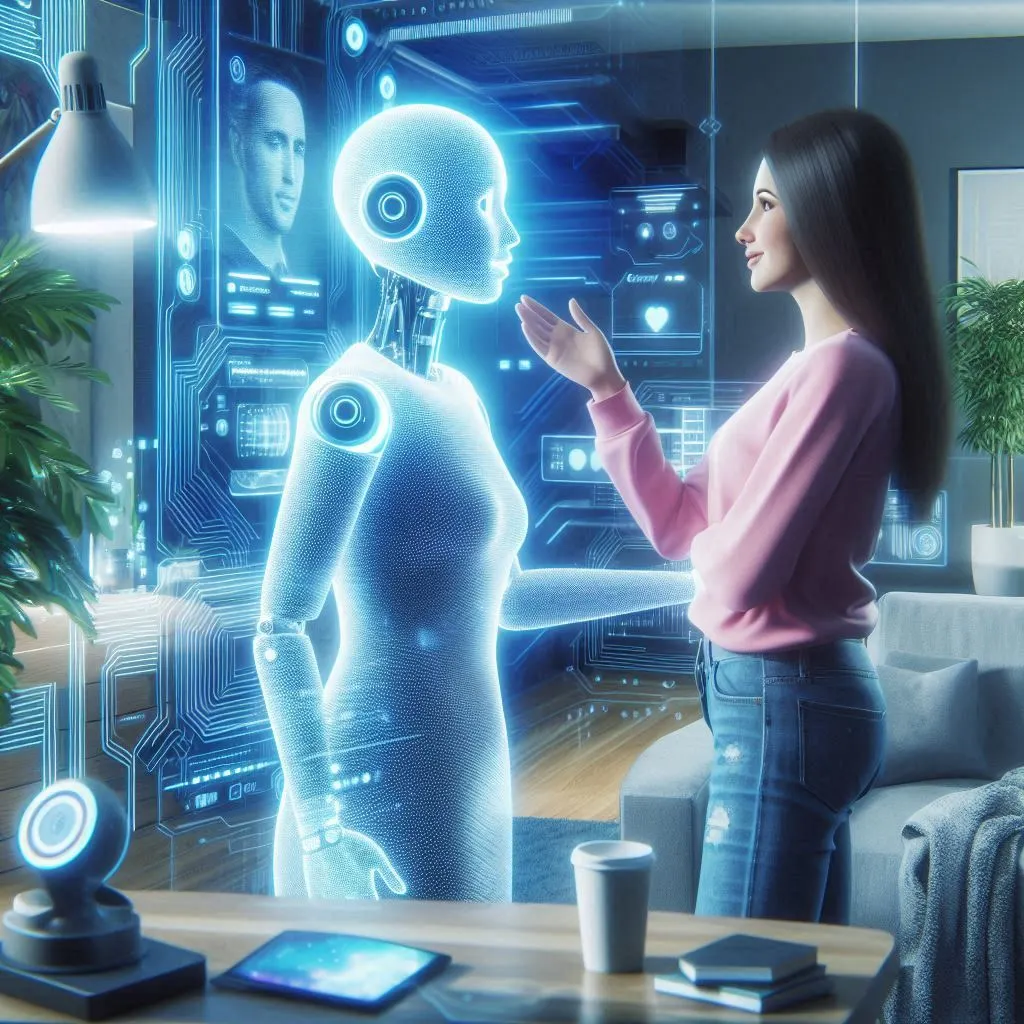Introduction
Even the most skilled wordsmiths need a little help from time to time to create captivating content. That’s where content writing tools come in handy. Whether you’re looking to improve your grammar, generate catchy headlines, or organize your thoughts more effectively, this ultimate guide will introduce you to the best tools out there.
From grammar checkers to plagiarism detectors, this article has got you covered. So, grab your pen and paper, or better yet, your keyboard, and let’s dive into the world of content writing tools that will take your writing to the next level.
Grammar and Spelling Tools
Grammarly
Grammarly is a widely used online writing tool that helps you improve your grammar and spelling. It’s like having a virtual assistant who proofreads your writing and provides suggestions for corrections. Grammarly can be used as a browser extension or a standalone application, making it easily accessible for all your writing needs.
Whether you are writing an email, an academic paper, or a blog post, Grammarly ensures that your content is error-free and easy to read. It highlights grammar mistakes, spelling errors, and punctuation issues, and even suggests alternative sentence structures. With Grammarly, you can write confidently, knowing that your writing will be clear and professional.
ProWritingAid
ProWritingAid is another excellent grammar and spelling tool that offers advanced features to help you refine your writing. It, not only checks for grammar and spelling errors but also analyzes your writing style, readability, and repetitive words or phrases. Its effortless integration with Microsoft Office using its free addin makes editing Microsoft Office documents a breeze.
ProWritingAid provides comprehensive reports that highlight areas for improvement, such as sentence structure, word choice, and overused words. With its in-depth analysis, ProWritingAid helps you polish your writing and create impactful content. It’s a valuable tool for professional writers, students, and anyone who wants to enhance their writing skills.
Ginger
Ginger is a powerful grammar and spelling tool that offers both a browser extension and a standalone application. What sets Ginger apart is its ability to provide context-based corrections, making your writing more precise. It offers suggestions for grammar, spelling, and punctuation errors as well as rephrasing options for awkwardly worded sentences. Ginger also includes a language translator, enabling you to write in different languages with confidence. Whether you’re writing an essay or composing an email, Ginger helps ensure that your words are accurate and convey your message.
Hemingway Editor
The Hemingway Editor is a unique writing tool designed to help you write clearly and concisely. Inspired by the simplistic writing style of Ernest Hemingway, this tool highlights lengthy and complex sentences, excessive adverbs, and passive voice constructions. By pointing out these areas, the Hemingway Editor helps you simplify your writing and make it more readable. It also provides a readability score that indicates the grade level at which your writing is comprehensible. The Hemingway Editor is ideal for writers who want to create engaging and accessible content.
Research Tools

Google Docs
Google Docs is an essential tool for conducting research and organizing your findings. Its collaborative nature allows you to share documents with others, facilitating group research projects. Google Docs also provides easy access to the internet, so you can quickly search for information without leaving your document. It offers features like live editing, commenting, and suggesting changes, making it convenient for receiving feedback on your research. With Google Docs, you can seamlessly integrate your research findings into your writing and ensure that your content is well-informed and accurate.
Evernote
Evernote is a versatile research tool that allows you to gather and organize information from various sources. With Evernote, you can create virtual notebooks to store articles, web pages, images, and even audio recordings. It offers powerful search capabilities, so you can quickly find the information you need when writing your content. Evernote also syncs across different devices, ensuring that your research is accessible wherever you go. Whether you’re jotting down ideas or collecting data, Evernote is a valuable tool for organizing and managing your research materials.
OneNote
OneNote is a comprehensive digital notebook that helps you collect and organize your research in an effective and efficient manner. You can create separate notebooks for different projects or topics, and within each notebook, you can create sections and pages to categorize your research. OneNote allows you to insert text, images, audio files, and even sketches, providing a flexible platform for gathering information. It also integrates seamlessly with other Microsoft Office applications, allowing you to easily transfer your research findings into your writing. With OneNote, you can keep your research organized and easily accessible throughout your writing process.
Zotero
Zotero is a reference management tool that helps you organize and cite your research sources. It allows you to collect sources from various databases, websites, and library catalogs and automatically generates citations in different styles, such as APA, MLA, and Chicago. With Zotero, you can create a centralized library of your research sources, making it easy to keep track of your references and avoid plagiarism. It also offers features like tagging, note-taking, and full-text searching, making it a comprehensive tool for managing your research materials. Whether you’re writing an academic paper or a blog post, Zotero ensures that your citations are accurate and properly formatted.
Plagiarism Checking Tools

Turnitin
Turnitin is a widely used plagiarism-checking tool that helps you ensure the originality of your writing. It scans your content against a vast database of academic papers, journals, books, and websites to identify any instances of plagiarism. Turnitin provides a similarity report that highlights matching text and provides a percentage of similarity. It also offers feedback on potential sources that you may have unintentionally plagiarized. With Turnitin, you can confidently submit your writing, knowing that it is free from any plagiarism and adheres to academic integrity standards.
Copyscape
Copyscape is a plagiarism-checking tool specifically designed for online content. It scans the internet for duplicate content and helps you identify if your writing has been copied or stolen by others. Copyscape provides a detailed report that highlights any matching text and the websites where it appears. It helps you protect your content and your intellectual property by ensuring that it remains unique and original. Whether you’re a blogger, a website owner, or an online content creator, Copyscape is a valuable tool for safeguarding your work.
Grammarly
In addition to its grammar and spelling-checking capabilities, Grammarly also offers a plagiarism-checking feature. It compares your writing against over 16 billion web pages to check for any instances of plagiarism. Grammarly’s plagiarism checker provides a detailed report that identifies the specific sentences or paragraphs that may have been copied from other sources. It also offers suggestions for improving the originality of your content. With Grammarly’s plagiarism-checking tool, you can be confident that your writing is unique and meets the highest ethical standards.
Editing and Proofreading Tools
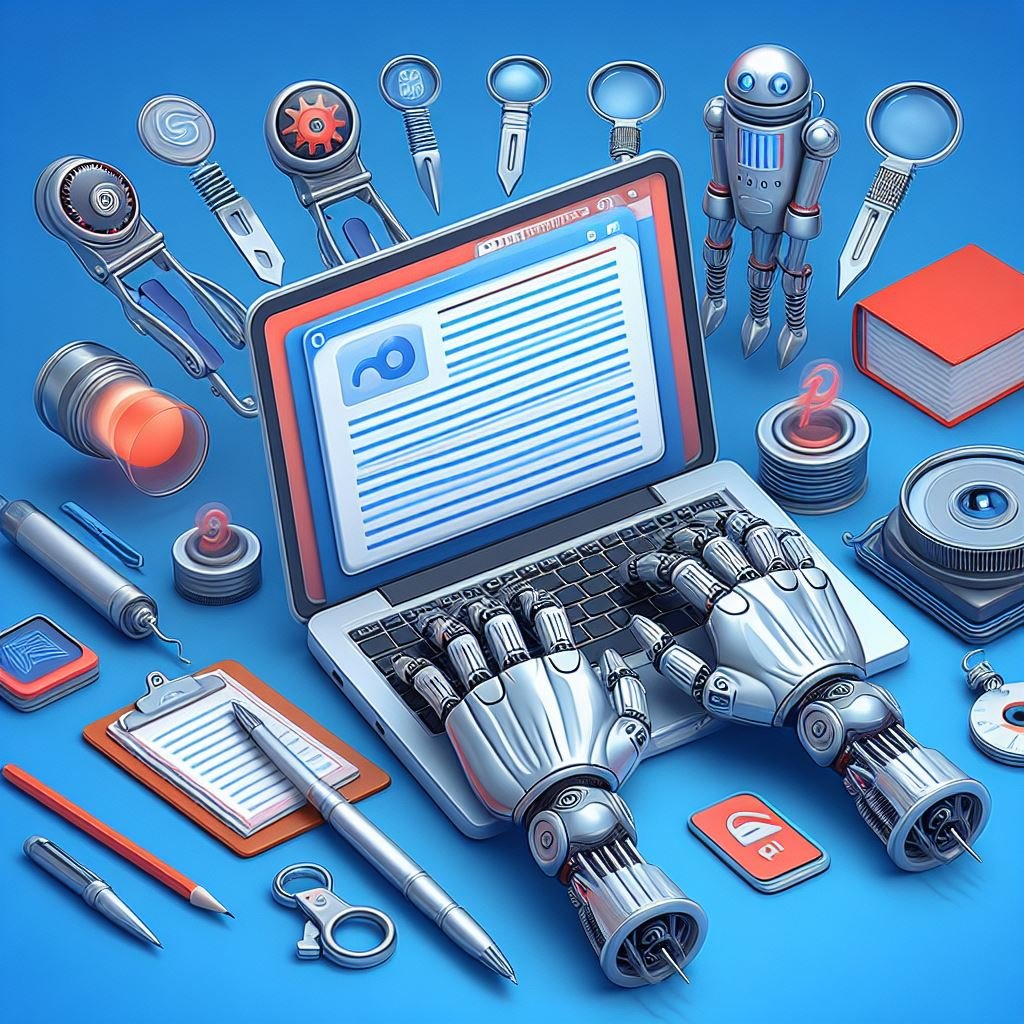
Google Docs
Google Docs not only offers robust writing and research features but also provides excellent editing and proofreading capabilities. Its live editing feature allows multiple users to edit a document simultaneously, making it convenient for collaboration and receiving feedback. Google Docs also offers commenting and suggesting modes, enabling others to provide specific feedback and recommended changes. Additionally, it has a built-in spell-check feature that highlights misspelled words and offers suggestions for corrections. With Google Docs, you can easily review and revise your content to ensure its accuracy and clarity.
Hemingway Editor
The Hemingway Editor, in addition to its writing enhancement features, also serves as a powerful editing tool. It highlights lengthy and complex sentences, adverbs, and passive voice constructions, helping you simplify your writing and make it more concise. The Hemingway Editor’s color-coded highlights make it easy to identify areas that need improvement. It also provides a readability score, indicating the level at which your writing is comprehensible. With the Hemingway Editor, you can easily identify and rectify any issues in your writing that may hinder readability and engagement.
ProWritingAid
ProWritingAid not only helps you refine your writing style but also provides comprehensive editing and proofreading features. It checks for grammar mistakes, spelling errors, punctuation issues, and repetitive words or phrases. ProWritingAid also analyzes your writing style, readability, and sentence structure. It generates detailed reports that highlight areas for improvement and offers suggestions for enhancing your writing. With ProWritingAid, you can polish your content and ensure that it adheres to professional standards. It’s a valuable tool for professional writers, students, and anyone who wants to produce high-quality writing.
Writing Assistant Tools

Grammarly
Grammarly, as mentioned earlier, is a versatile writing assistant that helps enhance your grammar, spelling, and punctuation. Its intuitive interface provides real-time suggestions while you write, helping you correct mistakes on the go. Grammarly also offers style suggestions to make your writing more eloquent and engaging. It provides clarity and conciseness scores, helping you improve the readability of your content. Whether you’re writing an email, a blog post, or an academic paper, Grammarly serves as your virtual writing assistant, ensuring that your content is polished and professional.
ProWritingAid
ProWritingAid, in addition to its editing and proofreading capabilities, also functions as a comprehensive writing assistant. It analyzes your writing style, readability, and sentence structure, providing suggestions for improvement. ProWritingAid offers insights into overused words, vague language, and clichés, helping you make your writing more concise and unique. It also provides a consistency check, ensuring that your writing maintains a consistent tone and voice. With ProWritingAid as your writing assistant, you can create content that captivates your readers and effectively conveys your message.
Hemingway Editor
The Hemingway Editor, in addition to its editing features, can also serve as a helpful writing assistant. It highlights lengthy and complex sentences, adverbs, and passive voice constructions, prompting you to simplify your writing. The Hemingway Editor encourages clarity and brevity, helping you create content that is easy to read and understand. It also offers suggestions for alternative words or phrases, enabling you to express your ideas more effectively. With the Hemingway Editor as your writing assistant, you can craft impactful content that resonates with your audience.
SEO Writing Tools
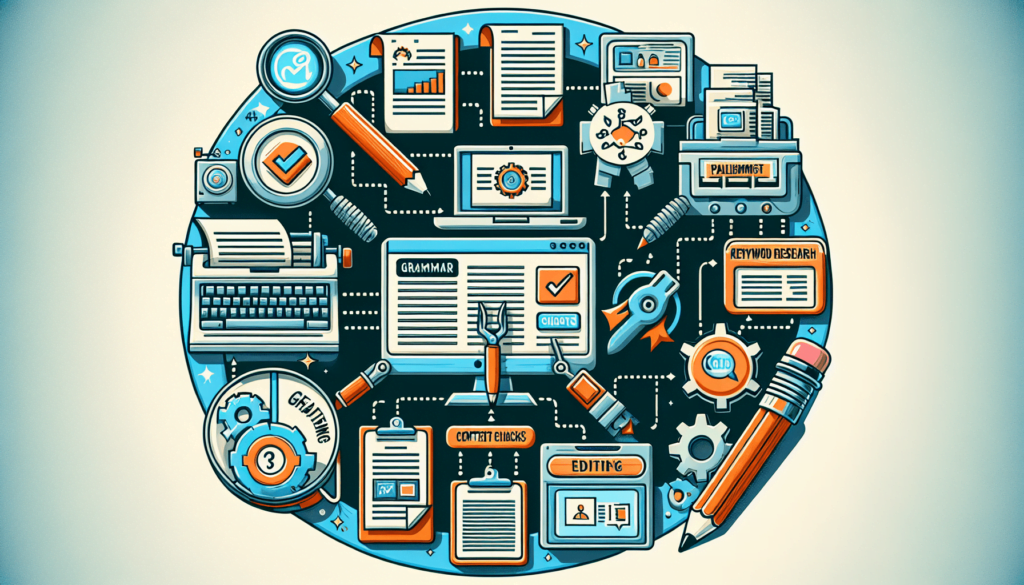
SEMrush
SEMrush is a comprehensive SEO writing tool that helps you optimize your content for search engines. It offers features like keyword research, competitor analysis, and on-page optimization recommendations. SEMrush provides insights into search volume, keyword difficulty, and related keywords, helping you choose the most effective keywords for your content. It also offers recommendations for improving your meta tags, headings, and content structure. With SEMrush, you can ensure that your content is SEO-friendly and ranks higher in search engine results.
Yoast SEO
Yoast SEO is a widely used WordPress plugin that assists in optimizing your content for search engines. It provides a user-friendly interface that makes SEO accessible to both beginners and experienced writers. Yoast SEO offers a readability analysis, checking for factors like sentence length, paragraph length, and subheadings. It also provides a keyword analysis, ensuring that you are using your focus keyword effectively throughout your content. Yoast SEO offers suggestions for improving your meta tags, headings, and content structure. With Yoast SEO, you can create content that is both search engine-friendly and reader-friendly.
Ahrefs
Ahrefs is a powerful SEO tool that helps you analyze your competitors and optimize your content. It offers features like site explorer, keyword explorer, and content explorer, providing valuable insights into your competitors’ backlinks, organic keywords, and top-performing content. Ahrefs also offers keyword research and tracking, allowing you to identify high-ranking keywords and track your keyword rankings over time. With Ahrefs, you can gain a competitive edge in your content writing by strategically targeting keywords and analyzing successful content within your niche.
BuzzSumo
BuzzSumo is a content marketing tool that helps you generate content ideas and identify trends in your industry. It allows you to search for popular content based on keywords, topics, or domains. BuzzSumo provides insights into the number of social media shares, backlinks, and engagements for each piece of content, helping you gauge its popularity. It also identifies influencers in your industry, allowing you to connect and collaborate with them. With BuzzSumo, you can stay ahead of the curve by creating content that resonates with your target audience and stands out in the online sphere.
Collaboration Tools
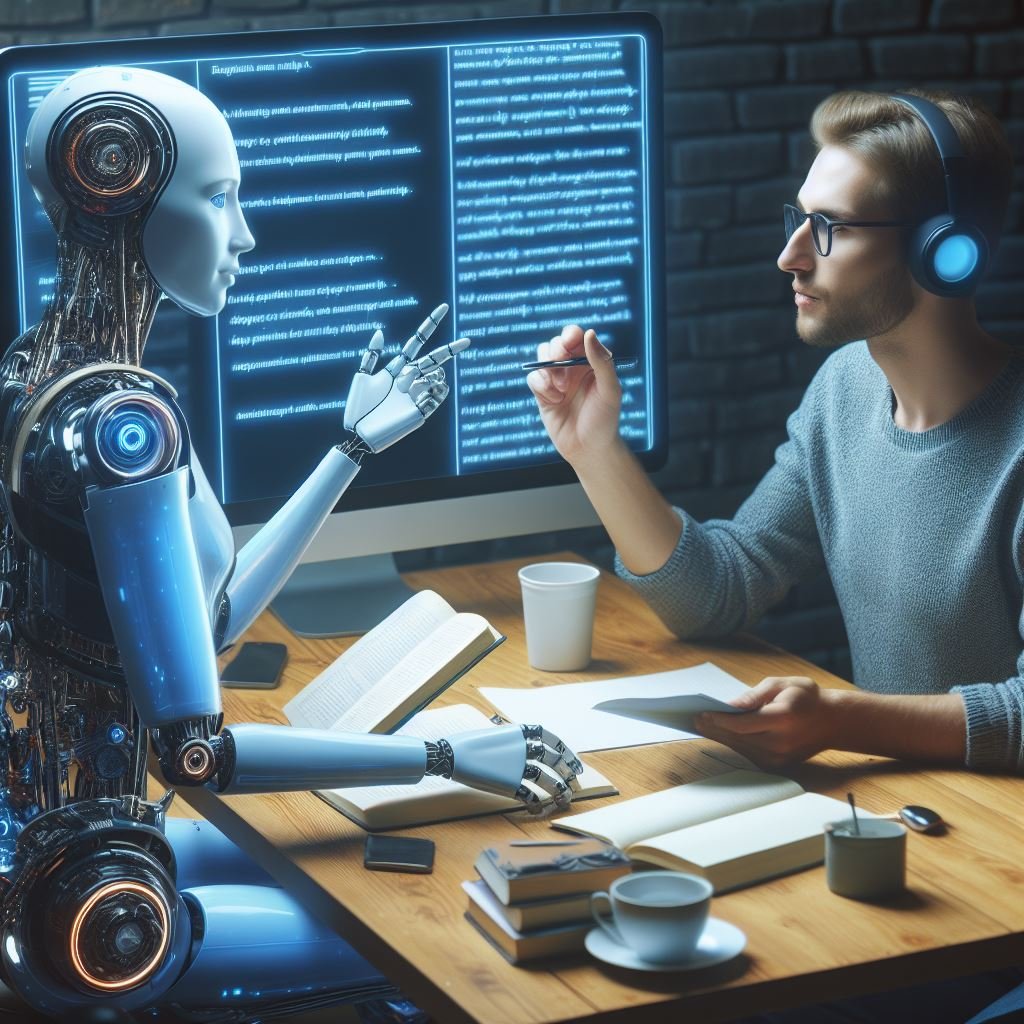
Google Docs
Google Docs, as mentioned earlier, is an excellent collaboration tool that allows multiple users to edit a document simultaneously. It provides features like live editing, commenting, and suggesting changes, making it convenient for collaboration and receiving feedback. Google Docs also allows you to share documents with others, enabling seamless collaboration on group projects. With Google Docs, you can work together with your colleagues, classmates, or team members, ensuring that your content is well-coordinated and reflects everyone’s input.
Microsoft Word Online
Microsoft Word Online is a web-based application that allows you to create, edit, and collaborate on documents in real time. It offers similar features to the desktop version of Microsoft Word, including commenting, tracked changes, and version history. Microsoft Word Online allows multiple users to work on the same document simultaneously, making it ideal for collaborative writing projects. It also integrates seamlessly with other Microsoft Office applications, enabling smooth collaboration across different documents and tasks.
Slack
Slack is a popular team communication tool that provides a centralized platform for collaboration. It allows you to create dedicated channels for specific projects or topics, ensuring that discussions are organized and accessible to everyone involved. Slack offers features like instant messaging, file sharing, and voice and video calls, making it easy to communicate and collaborate with your team members. It also integrates with various other tools and applications, allowing you to streamline your workflow and centralize your project management.
Trello
Trello is a visual project management tool that helps you track and organize your writing projects. It uses boards, lists, and cards to provide a visual representation of your tasks and their statuses. Trello allows you to create separate boards for different projects and add cards for individual tasks within each project. You can assign due dates, add descriptions, and attach relevant files to each card, ensuring that all the necessary information is readily available. Trello also offers collaboration features, allowing you to invite team members and assign tasks to them. With Trello, you can manage your writing projects efficiently and ensure that deadlines are met.
Organizational Tools

Trello
Trello, as mentioned earlier, serves as an excellent organizational tool for managing your writing projects. Its visual interface makes it easy to see your tasks at a glance and track their progress. Trello allows you to create separate boards for different projects and categorize your tasks using lists and cards. You can add due dates, descriptions, labels, and attachments to each card, ensuring that all the necessary information is organized and accessible. Trello also integrates with other productivity tools and applications, allowing you to streamline your workflow and prioritize your writing tasks effectively.
Asana
Asana is a powerful project management tool that helps you stay organized and on top of your writing projects. It allows you to create individual projects and tasks, assign due dates, and delegate tasks to team members. Asana provides a visual timeline that shows the progress of your projects and highlights any upcoming deadlines. It also offers collaboration features, enabling you to communicate with your team members and share relevant files and resources. With Asana, you can manage your writing projects efficiently and ensure that you stay organized throughout the entire process.
Evernote
Evernote, as mentioned earlier, is a versatile tool that can be used for both research and organization. It allows you to create separate notebooks for different projects or topics and within each notebook, you can create sections and notes to categorize your content. Evernote provides powerful search capabilities, making it easy to find specific information within your notes. It also syncs across different devices, ensuring that your content is accessible wherever you go. With Evernote, you can keep all your writing materials and research organized in one place, making it easy to stay focused and productive.
Todoist
Todoist is a simple yet powerful task management tool that helps you stay organized and prioritize your writing tasks. It allows you to create tasks, assign due dates and priorities, and set reminders. Todoist provides a user-friendly interface that makes it easy to see your tasks and their statuses at a glance. It also offers collaboration features, enabling you to delegate tasks to team members and track their progress. With Todoist, you can effectively manage your writing projects and ensure that you stay on schedule.
Formatting Tools
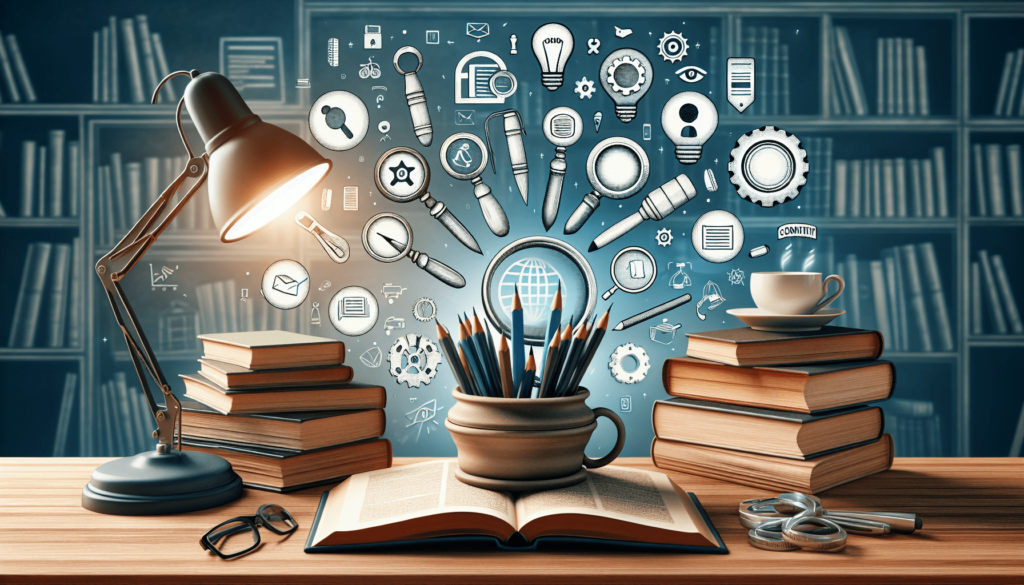
Microsoft Word
Microsoft Word is a widely used word-processing software that offers extensive formatting options. It provides a range of templates, fonts, styles, headers, and footers to choose from, allowing you to customize your document according to your needs. Microsoft Word also offers features like page layout, paragraph formatting, and table formatting, ensuring that your content is well-structured and visually appealing. It allows you to insert images, tables, and charts, making it easy to incorporate visual elements into your writing. With Microsoft Word, you can create professional-looking documents that engage your readers.
Google Docs
Google Docs, as mentioned earlier, not only offers collaboration and editing features but also provides comprehensive formatting options. It offers a variety of fonts, heading styles, and paragraph formatting, allowing you to create visually appealing documents. Google Docs also provides features like page layout, table formatting, and image insertion, ensuring that your content is well-structured and visually engaging. It offers templates for different document types, making it easy to create professional-looking documents. With Google Docs, you can format your writing to meet industry standards and enhance its overall presentation.
Scribus
Scribus is an open-source desktop publishing software that allows you to design and format your content professionally. It offers features like page layout, text formatting, and image manipulation, enabling you to create visually stunning documents. Scribus provides templates for different document types, including brochures, flyers, and magazines, making it easy to create professional-quality designs. It also supports advanced typography features, allowing you to customize fonts, styles, and spacing. With Scribus, you can take your writing to the next level by incorporating attractive and visually appealing designs.
Canva
Canva is a web-based design tool that offers a wide range of templates and customizable elements for creating visually engaging content. It allows you to design documents, social media graphics, presentations, and more, without the need for extensive design skills. Canva provides a user-friendly interface that makes it easy to drag and drop elements, change fonts and colors, and add images and graphics. It also offers a library of stock photos and illustrations that you can use to enhance your designs. With Canva, you can create visually stunning documents that grab your readers’ attention.
Content Idea Generation Tools
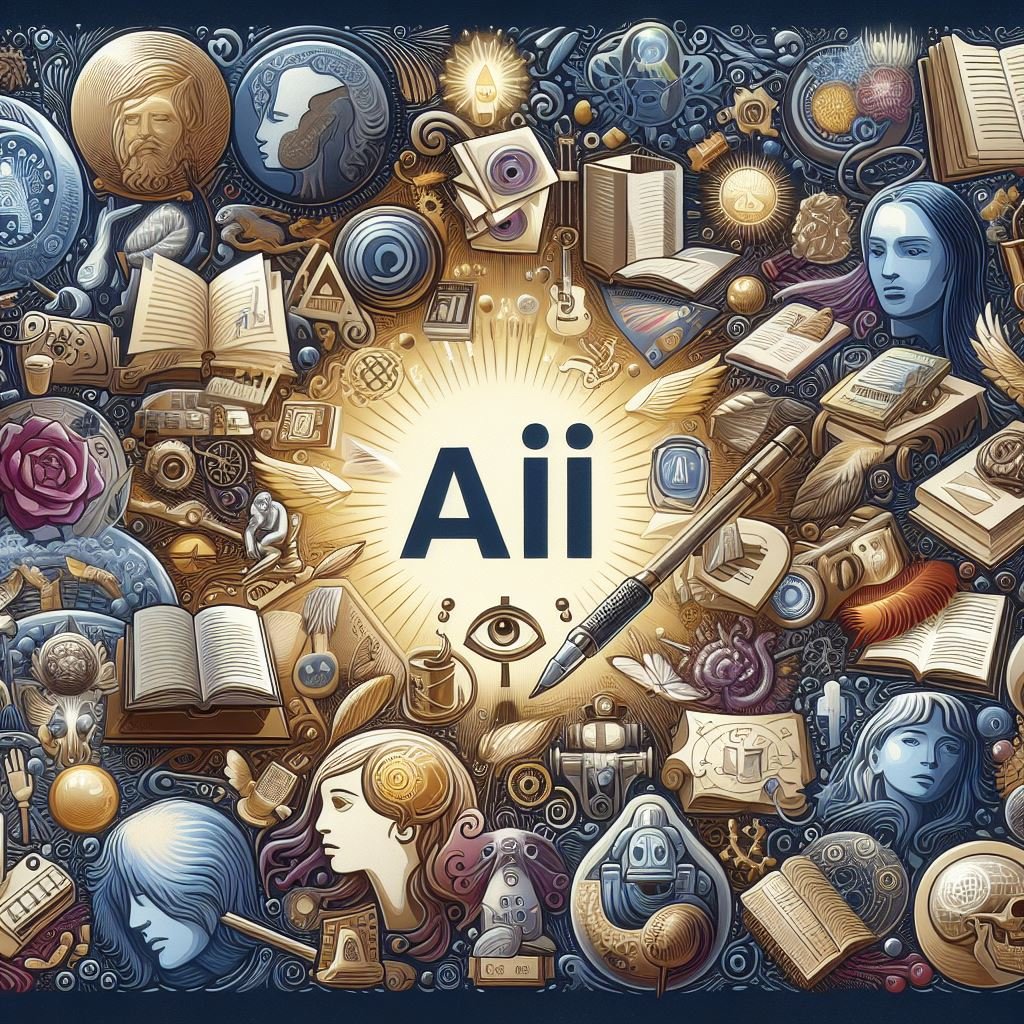
BuzzSumo
BuzzSumo, as mentioned earlier, is a valuable tool for generating content ideas and identifying trends in your industry. It allows you to search for popular content based on keywords, topics, or domains. BuzzSumo provides insights into the number of social media shares, backlinks, and engagements for each piece of content, helping you gauge its popularity. It also identifies influencers in your industry, allowing you to connect and collaborate with them. With BuzzSumo, you can stay ahead of the curve by creating content that resonates with your target audience and stands out in the online sphere.
Google Trends
Google Trends is a powerful tool that allows you to explore search trends and discover popular topics. It provides insights into what people are searching for on Google, allowing you to identify emerging trends and sought-after topics. Google Trends allows you to filter results by location, time period, and category, enabling you to narrow down your search and find the most relevant content ideas. It also shows related queries and provides visual representations of search interest over time. With Google Trends, you can create content that is timely, relevant, and aligned with current search trends.
SEMrush
SEMrush, as mentioned earlier, is a comprehensive SEO writing tool that offers features like keyword research and competitor analysis. It helps you identify high-ranking keywords and discover content gaps in your industry. SEMrush provides insights into search volume, keyword difficulty, and related keywords, making it easy to generate content ideas that attract organic traffic. It also allows you to analyze your competitors’ top-performing content, helping you identify popular topics and create more engaging content. With SEMrush, you can ensure that your content is strategically targeted and drives significant traffic to your website.
HubSpot Blog Ideas Generator
The HubSpot Blog Ideas Generator is a handy tool that helps you brainstorm content ideas based on given keywords or topics. It provides a wealth of suggestions and prompts, ensuring that you never run out of inspiration. The HubSpot Blog Ideas Generator offers both generic and specific title ideas, allowing you to tailor your content to your target audience. With this tool, you can explore various angles and perspectives for your writing and create content that captivates and resonates with your readers.
Conclusion
In conclusion, the best content writing tools are designed to enhance your writing, research, editing, and organizational processes. Grammar and spelling tools like Grammarly, ProWritingAid, Ginger, and Hemingway Editor ensure that your writing is error-free and easy to read. Research tools like Google Docs, Evernote, OneNote, and Zotero help you gather and organize information efficiently.
Plagiarism-checking tools like Turnitin, Copyscape, and Grammarly ensure the originality of your content. Editing and proofreading tools like Google Docs, Hemingway Editor, and ProWritingAid help refine your writing and ensure its clarity and professionalism.
Writing assistant tools like Grammarly, ProWritingAid, and Hemingway Editor offer real-time suggestions and support to enhance your writing style. SEO writing tools like SEMrush, Yoast SEO, Ahrefs, and BuzzSumo help optimize your content for search engines and improve its visibility.
Collaboration tools like Google Docs, Microsoft Word Online, Slack, and Trello make it easier to work together with others on writing projects. Organizational tools like Trello, Asana, Evernote, and Todoist help you stay organized, manage tasks, and meet deadlines.
Formatting tools like Microsoft Word, Google Docs, Scribus, and Canva allow you to create visually appealing and professional-looking documents.
Content idea generation tools like BuzzSumo, Google Trends, SEMrush, and HubSpot Blog Ideas Generator help you generate fresh and engaging ideas for your writing. By utilizing these best content writing tools, you can streamline your writing workflow, produce high-quality content, and captivate your audience.
Refer to these articles on our blog on other AI assistants: QuillBot | AI Paraphrasing Tool | Its Power | How To Use It. We have tried and used a paid version of Mango AI to do programmatic SEO: Mango SEO AI | Programmatic AI Powered SEO | How to Rank #1 On Google (we may earn a commission through this link if you purchase it). We have also tried and tested AI WiseMind and our review of the tool is on this link: AIWiseMind Review: The Ultimate Autoblogger in 2024. These are some of the best and most solid tools we have tested and used that can help fast-track your blogging and content creation endeavors.
Frequently Asked Questions
Which AI is the best for writing?
There are several excellent AI tools for writing. Some popular ones include:
– Gemini: Known for real-time information from the web and optional voice-to-text input.
– Copilot (formerly Bing Chat): Integrated into Edge and Windows 11, with customizable conversation styles and source citations.
– Google Bard: Great for human-like conversations and various tasks like code writing and information lookup.
– Claude: Ideal for audio transcription.1
Can I use AI for content writing?
Absolutely! AI-powered writing tools can assist with grammar corrections, style improvements, content generation, and more. They save time and enhance productivity.2
What is the best AI tool for script writing?
Some top AI tools for scriptwriting include:
–Gemini (formerly Bard): Always connected to the web, easy to use, and supports various tasks like code writing and image analysis.
–GitHub Copilot: Designed for developers, it offers interactive results and code generation.1
What is the best free AI writing tool?
Some great free AI writing tools are:
– Copy.ai: Excellent for marketing copy.
– Rytr: All-in-one software for content creators.
– Writesonic: Popular for article writing.3
What is better than ChatGPT?
Several alternatives are better than ChatGPT, including Gemini, Copilot, and Google Bard.4
Is there a free AI tool to write content?
Yes! Tools like Copy.ai, Rytr, and Writesonic offer free versions for content creation.3
Can AI create original content?
Yes, AI can generate original content, but it’s essential to add your personal touch and verify its uniqueness.5
Does Google know if the content is AI-generated?
Google doesn’t inherently know if the content is AI-generated. However, it can detect patterns and anomalies that might indicate automated content.5
Can AI-generated content be plagiarized?
AI-generated content can be considered plagiarism if it’s used without proper attribution or modification. Writers should take responsibility for their AI-generated work.5
Is Google against AI-generated content?
Google doesn’t have a specific stance against AI-generated content. However, it aims to prioritize high-quality, relevant content for users.5
Source Links
- Lifewire: The 10 Best ChatGPT Alternatives (2024)
- Best Writing: 20 Best AI Writing Tools (Free & Paid) for 2024
- Vaslou: Your Guide To The 8 Best Free AI Writing Tools That Last Forever
- Tech.co: 9 ChatGPT Alternatives for 2023: Which One Is the Best?
- Proofed: A Writer’s Guide to Using AI: All You Need to Know