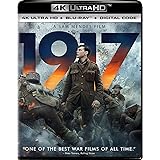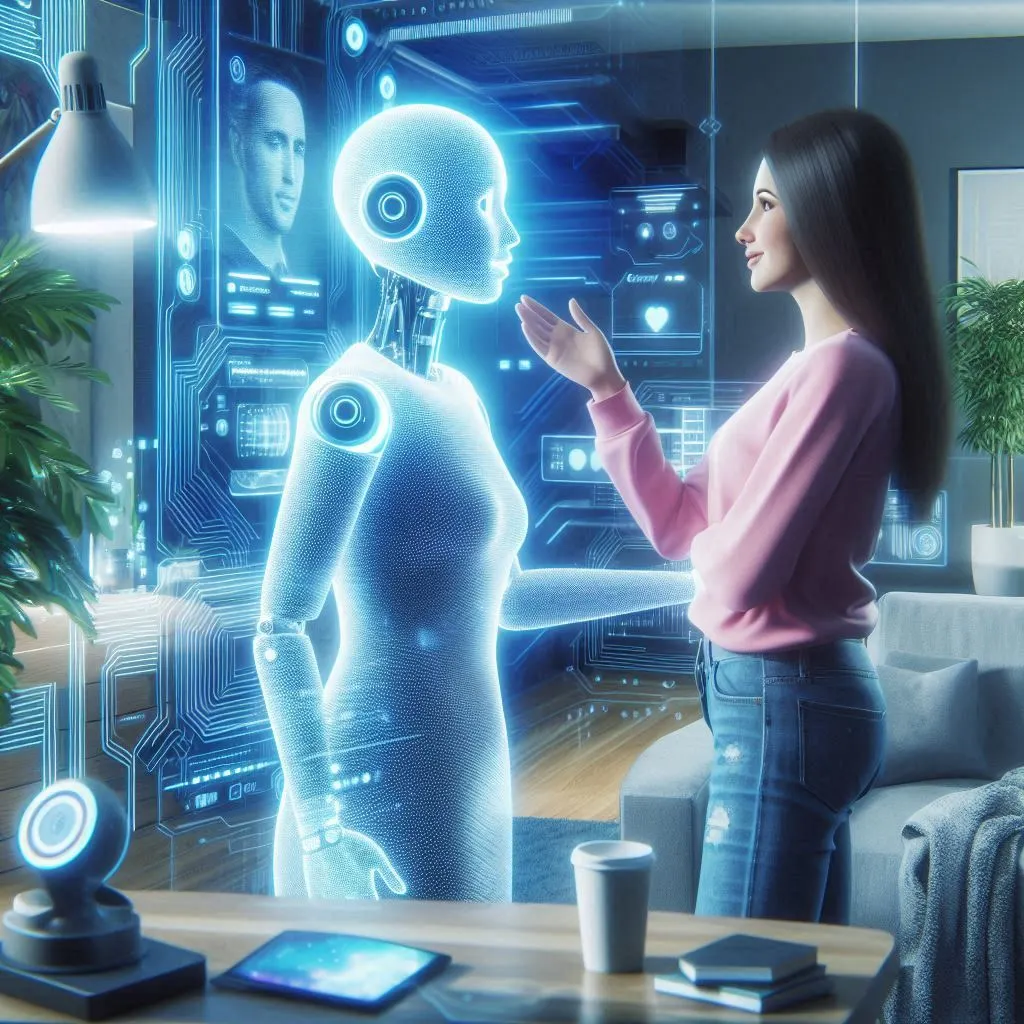Table of Contents
Introduction
Welcome to the future of productivity and digital interaction, where Microsoft brings you Copilot, your cutting-edge AI chat partner. Imagine having a personal assistant who not only comprehends your needs but anticipates those needs with intelligent chat support.
Microsoft Copilot evolved from the expertise behind Microsoft Bing and the innovation of OpenAI’s ChatGPT. It is a conversational AI designed to streamline your tasks with precision and ease. Embrace the workflow and see how this technology can transform the way you work by diving in and exploring the capabilities that set Microsoft Copilot apart.
Key Takeaways
- Explore the power of conversational AI with Microsoft Copilot to help enhance your daily productivity.
- Experience the interactive and intelligent chat support that understands and responds to your style of communication.
- Tap into the potential of a huge number of AI chat partners to make your digital interactions more intuitive and efficient.
- Benefit from the seamless integration of Microsoft Copilot with Microsoft 365, bringing AI into the heart of your workflow.
- Understand how the roots of Microsoft Bing and OpenAI’s ChatGPT contribute to Copilot’s advanced, intuitive, responsive capabilities.
- Recognize, and capitalize on, the transformative impact conversational AI has on automated customer service and virtual support agent technologies.
Microsoft Copilot and the Power it Wields in Revolutionizing Your Chat Experience.
Our daily digital interactions evolve, and enterprises demand reliable and robust support systems. Microsoft did not want to get left behind in this expanding realm and their latest offering, Microsoft Copilot is proof of this.
As an AI chatbot, it seamlessly merges OpenAI’s latest technology with intelligent virtual assistant features. Just when you pondered over next-level communication, Microsoft announced this integrated solution, aimed at redefining the breadth and depth of our virtual interactions.
What Is Microsoft Copilot?

Picture, in your mind, an assistant that not only understands your requests but also anticipates your needs. Microsoft Copilot is just that—a sophisticated AI chatbot ingrained with natural language processing and new features, designed to boost your productivity and cater to the nuances of your daily communication. Whether it’s for personal management or streamlining chat enterprise protocols, Copilot stands poised to transform your interaction with technology with the ease of human-like interactions.
How Copilot Is Changing the Communication Game
Time is of the essence. Every task, mundane or other requires our time. Copilot introduces you to a world of efficiency. As you swiftly navigate through your day, this virtual assistant offers personalized support, paving the way for an era where your conversations with technology are as intuitive as a dialogue with a human collaborator. Your communication with clients and coworkers can now effortlessly reach new heights of sophistication.
The Technology Behind Microsoft Copilot
The engine of this pioneering virtual assistant lies behind a combination of machine learning algorithms, powered by OpenAI’s latest innovations. However, Microsoft Copilot is not just another iteration of AI chatbots but it is an intelligently crafted system that leverages refined natural language processing (NLP) algorithms to understand and respond to a myriad of inquiries and tasks. Microsoft Copilot does not just hear you — it truly understands you.
AI Chatbots: Pathway to Microsoft Copilot
The journey from rudimentary conversation bots to the intelligent chatbot now known as Microsoft Copilot, shows a clear picture that the realm of conversational AI has undergone a huge and extraordinary transformation. The earliest virtual agents known were programmed for specific tasks with little or no deviation. This was very machine-like, but with today’s advancements in AI, we interact with bots like Microsoft’s Copilot, which are capable of conducting conversations that feel strikingly human.
From OpenAI ChatGPT’s rich dataset to the sophisticated algorithms that drive today’s AI, each advancement serves as a building block toward more intuitive virtual assistants. Microsoft has been at the forefront of this revolution, incorporating robust AI to create a Copilot that not only understands your requests but can also anticipate your needs within the flow of dialogue. This evolution is reflected in the Copilot’s ability to facilitate both personal and professional communication seamlessly.
As we’ve moved from simple automated responses to complex interactions, Copilot represents the apex of conversation bot technology, providing intelligent support that’s continuously learning and adapting to user preferences.
Consider how these intelligent systems have evolved:
- Scripted responses have shifted to dynamic exchanges.
- Singular task-oriented bots are now multifunctional virtual agents.
- Basic keyword detection has progressed to natural language understanding and generation.
Let’s look into the specifics with a comparative analysis:
| Developmental Phase | Characteristics | Impact on User Experience |
|---|---|---|
| Early AI Chatbots | Limited to scripted responses and pre-defined tasks | Basic and rigid interactions with minimal user satisfaction |
| Advancements in AI | Integration of machine learning for more natural responses | Better engagement through improved understanding of user intent |
| Introduction of ChatGPT | Use of sophisticated algorithms for contextually aware conversation | Significantly more human-like and meaningful interactions |
| Emergence of Copilot | Seamless Microsoft integration, continuous learning from user interaction | Highly personalized and efficient conversational experiences |
The technological strides leading to AI-powered tools like Microsoft Copilot signify a huge paradigm shift. These virtual agents now offer an unprecedented level of support, becoming indispensable in streamlining our digital lives. Copilot isn’t just an AI; it is your personal assistant. It is a reflection of Microsoft’s deep investment in an AI-driven future where intelligent chatbots are the norm rather than the exception.
Microsoft 365 Integration with Microsoft Copilot

The transformative Microsoft 365 integration with Microsoft Copilot automated customer service helps enhance your daily productivity needs. With this alliance, you have an AI chatbot right at your fingertips, integrated with the software you’re already familiar with. Think of Microsoft Copilot as your diligent Copilot enterprise assistant, ever on the ready to boost your proficiency with smart, AI-driven solutions.
Imagine this scenario: you’re working on a report in Word, juggling data analysis in Excel, and preparing a slideshow in PowerPoint. Microsoft Copilot is by your side throughout, understanding the context of your work and providing chat productivity tools to help you craft the perfect document, analyze complex spreadsheets, and design compelling presentations. It is like having an extra pair of hands, tailored specifically to improve efficiency across Microsoft 365 applications.
Let us quickly look at how Microsoft Copilot can transform your workday.
- Word: Get real-time writing assistance, grammar suggestions, and style refinements as you draft documents.
- Excel: Analyze data sets effortlessly with intelligent prompts and automated chart generations.
- PowerPoint: Craft engaging presentations with design tips and content suggestions from Microsoft Copilot, all aligned with your project’s theme.
The integration goes beyond individual tasks. It is about connecting the dots across Microsoft 365, making your workflow not only smarter but seamlessly interconnected. The result? A comprehensive, unified experience that propels you to new heights of productivity and allows you to focus on what truly matters in your work.
Microsoft Copilot doesn’t just change how you work; it revolutionizes it. The tedium of repetitive tasks is a thing of the past. Say hello to a new era of workplace autonomy and creativity. Welcome to the future of work, powered by Microsoft 365 integration and your new AI colleague, Microsoft Copilot.
Navigating the Interface of Microsoft Copilot (formerly known as Bing Chat)
When you begin using the Microsoft Copilot interface, the ease with which you can interact with its features becomes immediately evident. This sophisticated platform, emerging from the capabilities of the renowned Bing chatbot, is designed to cater to your command—be it typed or spoken.
With direct access to voice command functionality, the chat Copilot becomes an extension of your thoughts, promptly offering smart suggestions to help simplify your task at hand. Whether you are in the process of drafting an email, setting reminders, or conducting comprehensive web searches, Copilot serves as your adept assistant, fetching relevant information swiftly due to its deep integration with Bing’s extensive database.
- Issue Voice Commands: Directly speak to Microsoft Copilot and instruct it with natural language, making your hands-on experience truly hands-off.
- Type Your Queries: If you prefer typing, go ahead and communicate with the chat interface by inputting your questions or tasks for a precise and thoughtful response.
- Real-time Smart Suggestions: Copilot works behind the scenes to offer proactive guidance and intelligent solutions to your inquiries.
- Intuitive Navigation: Ease into the Microsoft Copilot experience with an interface built for simplicity and efficiency, ensuring you spend less time learning and more time doing.
Diving into the chat Copilot’s capabilities allows you to leverage the power of AI for a multitude of tasks. The user-friendly design and straightforward navigation stem from its Bing chatbot lineage, focusing on creating an intuitive user experience that makes the transition from query to completion a seamless one.
Ultimately, mastering the interface of Microsoft Copilot empowers you to harness the full potential of its AI to optimize your productivity and enhance your digital interactions. It’s not just about the execution of commands or answering queries—it’s about engaging with technology that understands you and your needs.
Understanding Natural Language Processing in Microsoft Copilot
As the world leans further into the digital age, the way you interact with technology continues to evolve. Microsoft Copilot, your AI chat partner, is at the forefront of this evolution, harnessing the power of natural language processing (NLP) to enhance your online communication. But what role does NLP play in the functionality of Copilot, and how does it make your experience more intuitive? Let’s delve into the technological wizardry that makes it all possible.
The Role of NLP in Conversational AI
NLP is a pivotal component of conversational AI, the force behind intelligent chat support systems like Microsoft Copilot. This technology is responsible for breaking down and interpreting the human language, enabling Copilot to interact with you in a way that feels natural and effortless. From recognizing speech patterns to understanding the intent behind your words, NLP is the key that unlocks a new realm of AI interaction.
How Microsoft Copilot Uses NLP to Understand You

Imagine having a conversation with an AI virtual agent that not only understands your queries but can also anticipate your needs. Microsoft Copilot leverages NLP to analyze the context and nuances within your conversation. This means whether you’re asking for weather updates or seeking help with a spreadsheet, Microsoft Copilot can parse your language and provide accurate, contextually relevant responses, just as a skilled human assistant might.
| Feature | Benefits |
|---|---|
| Language Understanding | Copilot grasps the meaning behind your words for more accurate responses |
| Contextual Awareness | Interactions are tailored based on the conversation history |
| Anticipatory Responses | Copilot provides suggestions and answers before you even finish typing |
| Continuous Learning | The AI adapts to your language style for personalized communication |
As you leverage Microsoft’s cutting-edge platforms like Bing and Copilot, NLP redefines your digital interaction, offering a smooth, conversational experience that feels authentically human. It’s the dedicated virtual agent that understands not just what you say, but also what you mean, making every chat with Microsoft Copilot a step into the future of intelligent communication.
Voice Command: Communicating with Microsoft Copilot Your Way
Imagine effortlessly dictating instructions and watching them being executed instantly without lifting a finger. With Microsoft Copilot’s voice command feature, this level of convenience is at your service. You can engage with your AI chatbot in a way that’s natural and intuitive, unlocking a hands-free dimension to technology that feels inherently personal.
Activating Voice Commands in Copilot
To begin harnessing the power of voice control with Microsoft Copilot, activation is a breeze. Simply speak to Copilot as if you’re conversing with a trusted colleague or a digital companion who understands the intricacies of your tasks. With voice commands, every direction you give is recognized and acted upon through groundbreaking natural language processing. This feature is more than just a tool; it’s an extension of your creative and productive essence.
Maximizing Efficiency with Voice-Controlled Tasks
By integrating voice commands into your daily routine, Microsoft Copilot becomes more than just an AI chatbot—it becomes a productivity partner. Voice-controlled tasks are all about efficiency. Whether it is dictating a complex report in Word or setting reminders in Outlook, your words set a dynamic workflow in motion. The inclusion of voice command within Microsoft’s suite of chat productivity tools ensures that multi-tasking is not just manageable, but a seamless part of how you operate.
From Smart Suggestions to Intelligent Chat Support: Microsoft Copilot Features
Imagine a virtual assistant that doesn’t just respond to your needs but anticipates them. That’s what Microsoft Copilot does with its array of smart suggestions and intelligent chat support. It is like having a proactive colleague who is always ready to help, streamlining your workflow and enhancing your digital experience. Let’s take a closer look at the Microsoft Copilot features that set it apart from the standard AI chatbot you might be used to.
- Document Insights: Microsoft Copilot isn’t just smart; it’s contextually aware, offering suggestions on how to improve your work as you draft documents.
- Schedule Management: It seamlessly integrates into your calendar, planning and reorganizing your schedule to keep you on top of your game.
- Real-Time Information: Need data from the web? Copilot fetches it amid your conversations, so you never have to pause for a search.
Think of Microsoft Copilot not just as software but as a team member who works round the clock to ensure you’re always at your best. Whether you’re organizing a meeting or looking for insights on your latest project, this virtual assistant leverages the might of Bing and the nuances of ChatGPT to deliver a truly intelligent support system.
| Feature | Description | Impact on Your Workflow |
|---|---|---|
| Contextual Editing | Provides relevant editing suggestions. | Enhances writing, saving time on revisions. |
| Proactive Assistance | Anticipates your needs and acts accordingly. | Reduces the effort to manage tasks manually. |
| Intelligent Search | Delivers information from the web instantly. | Improves research efficiency. |
You now have a smart assistant that adapts to your working style, integrating seamlessly with your tasks. As you harness the full potential of Microsoft Copilot, you can expect nothing less than a transformation in both personal productivity and collaborative projects. It’s the future, delivered to you today.
Integrating Microsoft Copilot with Your Daily Workflow
In today’s fast-paced business environment, your ability to stay on top of tasks is crucial. Microsoft Copilot, the AI chatbot embedded within the Microsoft ecosystem, is the perfect ally for this mission. By integrating directly with your daily workflow, Copilot streamlines interactions with Microsoft 365 apps, ensuring your productivity is not just maintained but enhanced.
Enhancing Productivity Across Microsoft 365 Apps

Imagine starting your day with a personalized briefing from Outlook, having your meeting notes summarized by Teams, and your data analyzed with suggestions in Excel—all facilitated by Copilot. Its intuitive collaboration with Microsoft 365 apps is intricately designed for productivity enhancement. Here’s how Copilot weaves its magic across different applications:
- Outlook: Copilot can help manage your emails and calendar, even drafting responses on your behalf.
- Teams: Need to recall important points from a previous meeting? Ask Copilot to retrieve them.
- OneNote: Copilot transforms note-taking by generating actionable items and reminders from your scribbles.
Customizing Microsoft Copilot to Your Business Needs
Every business is unique, and so are your operational requirements. Microsoft Copilot doesn’t just adapt to different sectors; it offers business customization at a level that aligns with your specific workflow. Here’s a table demonstrating how different departments could utilize Copilot:
| Department | Task | Copilot’s Role |
|---|---|---|
| Human Resources | Applicant Communication | Automates initial candidate screening process. |
| Sales | Lead Generation | Generates and qualifies leads from customer interactions. |
| Marketing | Content Creation | Assists in drafting marketing copy and customer communications. |
| Customer Service | FAQs Resolution | Provides instant, accurate responses to customer queries. |
| IT Support | Troubleshooting | Helps diagnose and suggest fixes for common IT issues. |
With Microsoft Copilot, daily workflow integration becomes almost effortless. By enhancing your productivity across Microsoft 365 apps and allowing for in-depth customization for your business, Copilot stands ready to transform the way you work.
The Future of Automated Customer Service with Microsoft Copilot
As you navigate today’s digital landscape, Microsoft Copilot stands as a transformative force, heralding a new age for automated customer service. This robust virtual agent not only streamlines interactions but also reshapes them to be more efficient, intuitive, and tailored to each customer’s needs. With its advanced AI support, Copilot is reshaping customer experience paradigms, infusing them with unprecedented responsiveness and precision.
Microsoft Copilot as a Virtual Agent
Within this dynamic framework, Microsoft Copilot excels as a virtual agent, bringing versatility to the forefront of customer service. It assists with inquiries, offers real-time solutions, and adapts to varied user interactions. With the integration of AI technologies from Microsoft and OpenAI’s innovations like ChatGPT, the capabilities of Copilot expand continuously, ensuring adaptability in an ever-changing technological environment.
Improving Customer Experience with AI Support
Undeniably, the cornerstone of any successful business is its ability to foster positive customer relationships. AI support presented through Microsoft Copilot becomes indispensable in this mission. It excels in providing personalized service instantly—each query is met with tailored responses that feel less like interacting with a chatbot and more akin to a human touch. In the imminent future, the evolution of automated customer service will be synonymous with the progression of AI solutions like Microsoft Copilot, optimizing every interface where businesses meet their clientele.
Additional Resources
For further information and deeper insights into Microsoft Copilot and its integration with AI and Microsoft 365, you may find the following resources helpful:
- Microsoft Official Website: Explore the official Microsoft website for the latest updates, detailed features, and user guides on Microsoft Copilot and its integration with Microsoft 365 applications. Microsoft Copilot Information
- OpenAI Blog: Gain a comprehensive understanding of the technological innovations and AI advancements that power Microsoft Copilot by visiting OpenAI’s official blog. OpenAI’s Insights
- Tech Review Articles: From an independent perspective, various technology review sites offer detailed analyses and reviews of Microsoft Copilot and its impact on productivity and digital communication. Tech Review Websites
- AI Research Papers: Academic research papers on AI, Natural Language Processing, and their application in products like Microsoft Copilot provide a deeper understanding of the underlying technology. AI Research Database
- Professional Forums: Engage with professional communities and forums where users and experts discuss their experiences, tips, and tricks with Microsoft Copilot. Online Professional Forums
- Webinars and Online Courses: Participate in webinars and online courses for hands-on learning and expert guidance on maximizing productivity with Microsoft Copilot. Webinar Listings
FAQ
What is Microsoft Copilot?
Microsoft Copilot is an AI-powered chat assistant that uses intelligent chat support and advanced conversational AI to enhance digital interactions. Integrated with Microsoft 365, it acts as a virtual assistant, streamlining productivity by understanding and responding to user commands and queries, and offering smart suggestions.
How is Microsoft Copilot changing communication?
Microsoft Copilot is transforming communication by leveraging OpenAI’s latest advancements to provide a chat enterprise experience. It offers natural language processing and AI-powered chat capabilities, making conversations more intuitive and productive for both personal and business contexts.
Can you explain the technology behind Microsoft Copilot?
Microsoft Copilot is built on conversational AI and natural language processing technology, which allows it to understand and generate human-like responses. It integrates ChatGPT’s sophisticated algorithms to engage in meaningful interactions and it incorporates Microsoft’s latest AI developments to enhance user experience.
How does Microsoft Copilot integrate with Microsoft 365?
Microsoft Copilot is seamlessly integrated with Microsoft 365, where it functions across various applications like Word, Excel, and PowerPoint. As an automated customer service agent, it offers assistance by understanding the context from documents and emails and offers proactive suggestions to enhance workflow efficiency.
What is the interface like in Microsoft Copilot?
Formerly known as Bing Chat, Microsoft Copilot features a user-friendly interface that allows effortless navigation through voice commands or typing. It provides smart suggestions and real-time information, reflecting its intuitive design which helps create a superior user experience.
What role does NLP play in Conversational AI?
Natural Language Processing (NLP) is crucial in Conversational AI as it enables the AI to parse, understand, and generate responses that mimic human conversation. It allows Microsoft Copilot to understand the nuances and context of human language, creating fluid and natural interactions.
How does voice command work in Microsoft Copilot?
Voice commands in Microsoft Copilot allow for hands-free interaction, enhancing accessibility and convenience. Simply by speaking, you can dictate emails, control smart devices, and perform various tasks, with the system recognizing nuances in voice and accurately processing personalized commands.
What features does Microsoft Copilot offer?
Microsoft Copilot offers features such as smart suggestions, intelligent chat support, document editing, schedule planning, and web information retrieval, all designed to adapt to a broad spectrum of tasks and streamline both personal and professional activities.
How can I integrate Microsoft Copilot with my daily workflow?
You can integrate Microsoft Copilot into your daily workflow by utilizing it across Microsoft 365 apps like Outlook, Teams, and OneNote. Its AI-powered efficiency enriches your routine tasks, and you can customize its functionalities to align with your business needs and organizational workflows.
How will Microsoft Copilot shape the future of automated customer service?
Microsoft Copilot, as an advanced virtual agent, is setting a new standard for automated customer service. It can handle inquiries, provide instant AI support, and personalize assistance, thus improving the customer experience. With ongoing updates, its capabilities will continue to expand, further shaping the future of customer service automation.